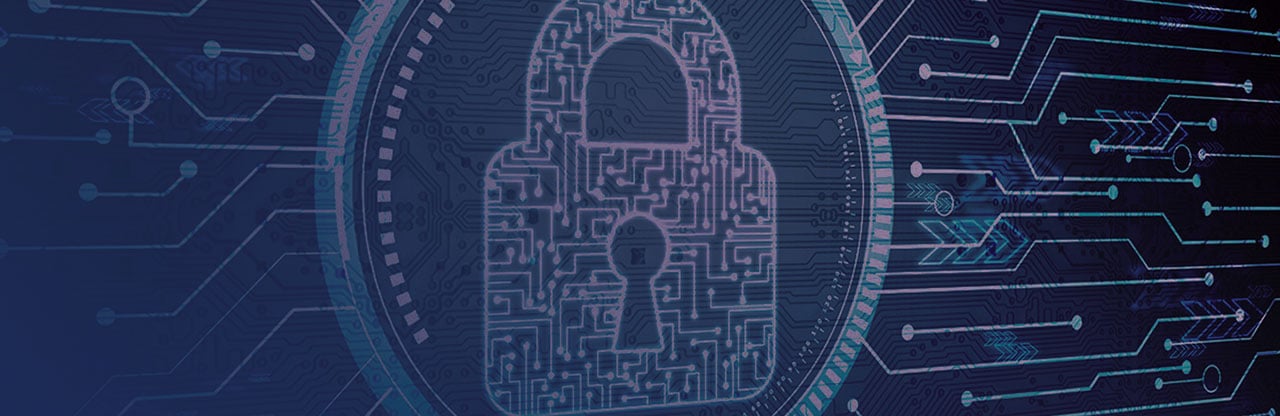Note that with the program described above and the Security Validation Testing seals, Keypoint Intelligence and its partners, contractors, and affiliates are not certifying nor verifying that the products evaluated have no security vulnerabilities, nor that they will be invulnerable to attacks and exploitation by determined actors. These product assessments were performed in line with established security testing methodologies, and represent a point-in-time assessment of the in-scope systems. Any configuration changes made to these systems outside ot what was tested may result in weaknesses being introduced into the environment that are not reflected in the results obtained


Sales & Marketing Enablement

Lab & Awards

Market Intelligence


Login

Login